In today’s rapidly evolving technological landscape, the question of whether to update your phone regularly is a common dilemma. New phone models are constantly released, each promising enticing features and improved performance. But is succumbing to the allure of the latest phone always the best course of action? This article delves into the complex issue of phone updates, weighing the pros and cons to help you make an informed decision about your current device and potential upgrades. We will examine the advantages of having the latest technology, including enhanced security, improved functionality, and better performance. Conversely, we’ll explore the drawbacks, such as the financial burden, the potential for software glitches, and the environmental impact of frequent phone replacements. Understanding the nuances of both sides is crucial for determining whether a phone update aligns with your needs and values.
Navigating the world of phone updates requires careful consideration of several factors. The decision to update your phone isn’t simply about acquiring the newest model; it’s about evaluating your current phone’s capabilities, your budget, and your priorities. Are the pros of a phone update—such as increased security and enhanced features—worth the cons, including the cost and the potential hassles of adapting to a new device? This article aims to provide you with the necessary information to assess your individual circumstances and determine whether a regular phone update cycle is truly beneficial for you. We will explore the arguments for and against frequent updates, helping you strike a balance between enjoying technological advancements and making responsible choices.
Understanding the Different Types of Phone Updates
Before deciding whether to update, it’s crucial to understand the different types of updates your phone receives. These generally fall into three categories:
Security Updates
These updates address vulnerabilities in your phone’s software that could be exploited by malware or hackers. They are often released frequently and are essential for keeping your data safe.
Operating System (OS) Updates
OS updates bring significant changes, including new features, interface redesigns, and performance enhancements. They are typically released less frequently than security updates.
App Updates
These updates are specific to individual apps installed on your phone. They can introduce new functionalities, bug fixes, and performance improvements for that particular app.
Benefits of Regular Phone Updates: Improved Security, New Features, Performance Boosts
Regularly updating your phone offers several key advantages. One of the most important benefits is enhanced security. Updates frequently patch security vulnerabilities that could be exploited by malware or hackers, protecting your personal data and ensuring the overall safety of your device.
Beyond security, updates often introduce exciting new features. These could range from improvements to the user interface, such as enhanced customization options, to entirely new functionalities like advanced camera features or improved battery management tools. These additions can significantly enhance your phone’s usability and overall experience.
Furthermore, updates can provide performance boosts. Optimizations in the operating system and pre-installed apps can lead to faster processing speeds, smoother multitasking, and increased battery efficiency. These improvements can breathe new life into your phone, making it feel faster and more responsive.
Drawbacks of Updating: Potential Bugs, Compatibility Issues, Data Usage
While updates generally aim to improve your phone, they can sometimes introduce unforeseen issues. New bugs can occasionally slip through testing, impacting performance or specific functionalities. This can range from minor glitches to more significant problems requiring further patches.
Compatibility issues can also arise. An update might render certain apps or accessories unusable if they haven’t been updated to support the new software version. This can be particularly frustrating if you rely on specific apps for work or daily tasks.
Furthermore, downloading and installing updates consume data. If you’re on a limited data plan, updating your phone can quickly eat into your allowance. While some carriers offer options for off-peak updates or Wi-Fi downloading, these aren’t always available or convenient.
Assessing Your Phone’s Current State and Needs

Before deciding whether to update, take stock of your phone’s current performance and your individual needs. Consider the age of your device. Older phones might struggle with newer operating systems, potentially leading to decreased performance rather than improvement.
Evaluate your phone’s current operating system version. If you’re several versions behind, a significant update might introduce substantial changes, requiring a greater adjustment period.
Analyze your usage patterns. Are you experiencing performance issues, such as slowdowns or frequent app crashes? If so, an update might resolve these problems. Conversely, if your phone is functioning smoothly, you might postpone updating.
Consider your storage space. Updates often require a significant amount of free space. Ensure you have enough available storage before initiating the download and installation process.
Making an Informed Decision: When to Update and When to Wait
Deciding whether to install a phone update requires careful consideration of your individual circumstances. Weigh the potential benefits against the possible drawbacks. If your phone is functioning well and you are satisfied with its current performance and features, waiting might be a reasonable choice.
Security updates, however, should be prioritized due to their importance in protecting your data. Consider updating promptly when these become available.
If you encounter performance issues, or desire new features, updating is often a good solution. Research the update beforehand to understand the changes and potential bugs. Check online forums and reviews from other users who have already updated their phones to gain insights into their experiences.
If your phone is nearing the end of its manufacturer’s support cycle, carefully evaluate the necessity of an update. Newer operating systems might demand more resources and could negatively impact performance on older hardware.
Tips for a Smooth Update Process
Updating your phone’s software shouldn’t be a stressful experience. Follow these tips for a smoother process.
Back Up Your Data
Back up your important data before any update. This includes photos, videos, contacts, and other essential files. A backup ensures you won’t lose valuable information if something goes wrong during the update process.
Connect to a Stable Wi-Fi Network
Updates can consume significant data. Connect to a reliable Wi-Fi network to avoid unexpected data charges and ensure a stable download and installation process. Avoid public Wi-Fi for security reasons.
Ensure Sufficient Battery Life
An interrupted update due to low battery can cause problems. Charge your phone to at least 50% before initiating an update, or better yet, keep it plugged in during the entire process.
Free Up Storage Space
Updates often require a decent amount of free space on your phone. Delete unnecessary files or apps to create enough room for the update to download and install correctly.
Follow On-Screen Instructions
Carefully follow the on-screen instructions provided by your phone’s operating system during the update process. Do not interrupt the update unless specifically instructed.
Troubleshooting Common Update Problems
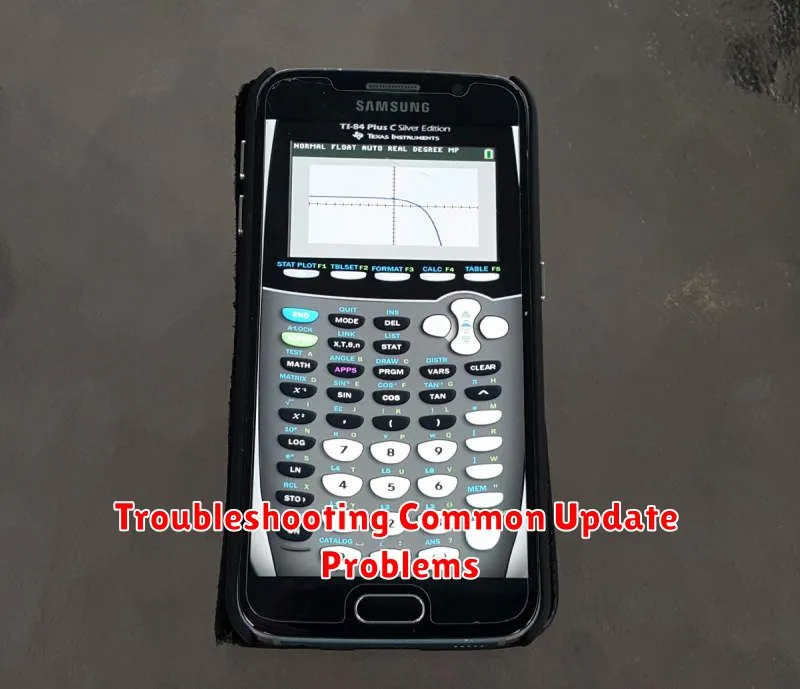
Occasionally, phone updates can encounter hiccups. Here’s how to address some common issues:
Insufficient Storage
If you receive an “insufficient storage” error, free up space by deleting unnecessary apps, photos, or videos. Transferring files to a computer or cloud storage can also help.
Update Download Stuck
A stalled download can often be resolved by checking your internet connection. Ensure you have a stable Wi-Fi or cellular data connection. Restarting your phone or router may also resolve the issue.
Phone Freezes During Update
If your phone becomes unresponsive during the update process, try a soft reset. This typically involves holding down the power button for a few seconds. If the problem persists, a factory reset may be necessary, but remember to back up your data beforehand.
Battery Drain After Update
Sometimes, a new update can temporarily increase battery drain. This is usually due to background processes optimizing the new software. Give your phone some time to adjust. If the problem continues, check battery usage settings to identify any power-hungry apps.
Overheating During Update
Updating your phone can be resource-intensive, causing it to heat up. Ensure your phone is in a well-ventilated area and not covered by anything. If the overheating is excessive, stop the update and consult your phone’s manufacturer.

