In today’s interconnected world, our smartphones have become indispensable tools, connecting us to information, people, and services wherever we go. However, this convenience comes with risks, particularly when using our phones in public spaces. Staying safe in public requires a proactive approach to phone security. This article will provide essential tips to help you safeguard your personal information and protect yourself from potential threats while using your phone in public, covering topics such as secure passwords, public Wi-Fi risks, and physical security measures.
From bustling city streets to quiet coffee shops, understanding the potential vulnerabilities associated with using your phone in public is crucial. Whether you’re checking emails, using social media, or making online transactions, taking precautions can significantly reduce your risk of becoming a victim of theft or cybercrime. This guide will equip you with the knowledge and essential tips to maintain phone security and enjoy the benefits of mobile technology while staying safe in any public environment. We’ll explore best practices for strong passwords, navigating public Wi-Fi safely, and maintaining physical security of your device.
Be Aware of Your Surroundings
Maintaining situational awareness is the first line of defense against phone-related theft or security breaches. Before using your phone in public, take a moment to assess your environment. Are you in a crowded area? Are there individuals loitering nearby? Being aware of your surroundings can help you anticipate potential threats.
Avoid using your phone in poorly lit or isolated areas. These locations can make you a more vulnerable target. If you must use your phone, try to move to a more populated and well-lit space.
Pay attention to people around you. Be wary of anyone who seems overly interested in your phone or who is standing unusually close. If you feel uncomfortable, trust your instincts and move away.
Keep your phone close to your body. Avoid holding it loosely or leaving it unattended on tables or counters. A firm grip and keeping your phone secured can deter opportunistic thieves.
Use Strong Passwords and Biometric Authentication
A strong password is the first line of defense against unauthorized access to your phone. Avoid easily guessable passwords like “123456” or “password.” Instead, create a password that is at least 12 characters long, incorporating a mix of uppercase and lowercase letters, numbers, and symbols.
Biometric authentication, such as fingerprint or facial recognition, adds an extra layer of security. While not foolproof, these methods make it significantly more difficult for someone to access your device if it’s lost or stolen. Enable biometric authentication in your phone’s security settings. Remember to set a strong password as a backup in case biometric authentication fails or isn’t available.
Enable Find My Device
Losing your phone can be a distressing experience, both for the inconvenience and the potential security risk. Enabling the “Find My Device” feature (or its equivalent on your specific operating system) is a crucial step in protecting your data. This feature allows you to remotely locate, lock, or even erase your phone if it’s lost or stolen.
Locating your phone can help you retrieve it quickly if misplaced. The remote lock feature secures your device, preventing unauthorized access to your personal information. If you believe your phone is irretrievable or stolen, the remote erase function offers a last resort to protect your sensitive data from falling into the wrong hands. Activate “Find My Device” in your phone’s settings and familiarize yourself with how it works to ensure you can act swiftly if needed.
Avoid Displaying Sensitive Information in Public
When using your phone in public spaces, be mindful of the information displayed on your screen. Avoid openly displaying sensitive data such as bank account details, passwords, credit card numbers, or personal identification information. Someone nearby could easily glance at your screen and steal this information.
Be discreet when entering passwords or PINs. Shield your screen with your hand or body to prevent onlookers from observing your keystrokes. Similarly, avoid accessing sensitive information on your phone while in crowded areas or on public transportation.
Consider using a privacy screen protector. These specialized screen protectors limit the viewing angles of your phone’s display, making it difficult for anyone not directly in front of the screen to see its contents. This adds an extra layer of protection against visual eavesdropping.
Turn off notifications for sensitive apps. Previewing emails, text messages, or other notifications containing private information on your lock screen can expose your data to prying eyes. Disable these previews or customize them to only display non-sensitive information.
Be Cautious When Connecting to Public Wi-Fi

Public Wi-Fi hotspots are convenient, but they often lack robust security measures. Connecting to unsecured or compromised networks can expose your phone to various risks.
Limit your activities on public Wi-Fi. Avoid accessing sensitive information like online banking, email accounts, or social media profiles. If you must use public Wi-Fi, minimize the transmission of personal data.
Verify the network name. Cybercriminals sometimes create fake hotspots with names similar to legitimate ones to trick unsuspecting users. Double-check the network name with the establishment providing the Wi-Fi, if possible.
Disable automatic connection to Wi-Fi networks in your phone’s settings. This prevents your device from automatically connecting to potentially insecure networks.
Use a VPN for Enhanced Security
Using a Virtual Private Network (VPN) adds another layer of security to your phone usage, especially on public Wi-Fi. A VPN encrypts your internet traffic, making it much more difficult for hackers to intercept your data.
When you connect to a public Wi-Fi network, your data is transmitted over a shared connection. This makes it vulnerable to interception by malicious actors who could potentially steal your passwords, financial information, or other sensitive data. A VPN creates a secure, encrypted tunnel between your phone and the internet, protecting your data from prying eyes.
While using public Wi-Fi, a VPN shields your online activity, making it appear as if you’re browsing from a different location. This helps to protect your privacy and anonymity. Choosing a reputable VPN provider is crucial for ensuring your data is truly protected. Look for providers with strong encryption protocols and a no-logs policy.
Keep Your Phone Software Updated
Maintaining up-to-date software is crucial for the security of your phone. Software updates often include critical security patches that address known vulnerabilities. Exploiting these vulnerabilities is a common tactic used by malicious actors to gain unauthorized access to your device.
By regularly updating your phone’s operating system and apps, you significantly reduce your risk of compromise. These updates not only patch security flaws but also often introduce new security features and improvements to existing ones.
Enable automatic updates whenever possible. This ensures that your device receives the latest security protections as soon as they become available, minimizing the window of vulnerability.
Beware of Shoulder Surfers
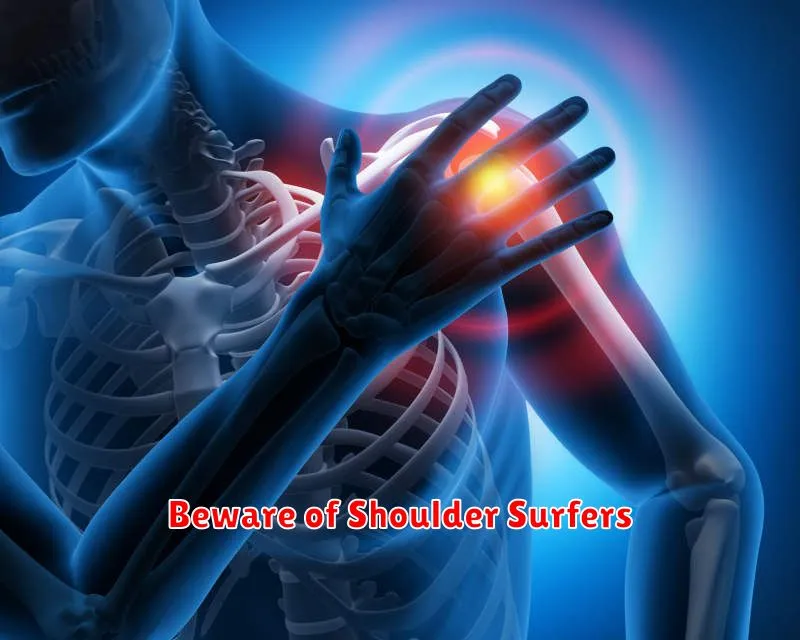
Shoulder surfing is a common tactic used by thieves to steal personal information like PINs, passwords, and credit card details. They simply watch over your shoulder as you enter this information on your phone.
Be extremely mindful of your surroundings when using your phone in public, especially when entering sensitive data. Look around for anyone who might be positioned to see your screen. If you feel someone is too close, subtly shield your phone with your hand while typing.
Consider using privacy screen protectors which limit the viewing angles of your phone’s display. This can significantly reduce the risk of shoulder surfing.
In crowded areas, be extra vigilant. These locations offer more opportunities for shoulder surfers to operate unnoticed. When possible, step away from crowds or find a more private space to conduct sensitive transactions.

