Is your phone running slower than a snail? Is your storage constantly full even though you haven’t installed many apps? You might be dealing with bloatware. Bloatware refers to pre-installed applications that come with your phone, often taking up valuable space and resources. These unwanted apps can range from manufacturer-specific services to carrier-branded tools, and in many cases, they can’t be easily uninstalled through traditional methods. This bloatware removal guide will show you how to reclaim your phone’s performance and storage by identifying and removing or disabling these pesky applications. Learn how to tame the beast of bloatware and take back control of your device.
Taming the beast of bloatware isn’t as difficult as it sounds. This article will provide you with effective strategies for bloatware removal, allowing you to optimize your phone’s performance and free up precious storage space. Whether you’re a tech novice or an experienced user, you’ll find straightforward instructions on how to identify, disable, or even completely remove bloatware. Say goodbye to sluggish performance and hello to a faster, more efficient phone. Learn the secrets to bloatware removal and enjoy a cleaner, more responsive mobile experience.
Identifying Bloatware: What to Look For
Bloatware refers to pre-installed applications on your device that you often don’t need or use. These apps can consume valuable storage space, drain battery life, and sometimes even impact performance. Identifying these digital stowaways is the first step towards reclaiming control over your device.
Key characteristics of bloatware often include:
- Duplication: Do you have multiple apps performing the same function? One may be bloatware.
- Unremovable by usual means: If you can’t uninstall an app through the standard process, it’s likely bloatware.
- Infrequent or no use: If you’ve never used an app, or don’t remember the last time you did, it’s probably bloatware taking up space.
- Carrier or manufacturer branding: Apps specifically tied to your service provider or device manufacturer are often categorized as bloatware.
Examining app usage can also help pinpoint bloatware. Many phones offer built-in tools to monitor app activity and data usage. This can reveal which pre-installed apps are consuming resources in the background without your active engagement.
Easy Removal: Disabling Pre-installed Apps
For many pre-installed apps, disabling them is the simplest and safest route. This process removes their icons from your app drawer and prevents them from running background processes, effectively neutralizing their impact on your phone’s performance. Disabling an app doesn’t completely remove it from your system, but it renders it inactive.
The steps to disable an app are generally similar across Android devices, though minor variations may exist depending on the manufacturer and Android version. Typically, you can long-press the app’s icon and drag it to an “App info” or “Disable” option. Alternatively, navigate to your phone’s Settings, then Apps, select the unwanted app, and choose Disable.
Important Note: Be cautious when disabling apps related to core system functions. Disabling the wrong app could lead to unexpected behavior or instability. If unsure about an app’s purpose, research it before disabling it. You can always re-enable a disabled app later if needed.
Diving Deeper: Uninstalling System Apps (Root Required)
For users seeking more comprehensive bloatware removal, rooting your Android device opens the door to uninstalling even pre-installed system applications. Rooting grants administrator-level access to your phone’s operating system, providing greater control over its core functionalities.
Proceed with caution. Uninstalling crucial system apps can lead to instability or even brick your device. Thorough research and understanding the function of each system app are essential before proceeding. Back up your device completely before undertaking any system app modifications.
Several methods exist for uninstalling system apps on a rooted device:
- Using a file explorer with root access: Apps like Root Browser allow navigation to the system partition and direct deletion of APK files. Exercise extreme care with this method.
- Utilizing system app remover tools: Specialized apps designed for rooted devices streamline the process of identifying and safely uninstalling system apps. These tools often provide information about the purpose of each app, aiding in informed decisions.
Remember, uninstalling system apps should be approached with caution and a clear understanding of the potential consequences. Prioritize backing up your device and researching the functionality of any app before removing it.
The Power of ADB: Removing Bloatware Without Root
For those uncomfortable with rooting, the Android Debug Bridge (ADB) offers a powerful alternative for removing bloatware. ADB is a command-line tool that allows you to interact with your Android device from your computer. While it requires a bit more technical know-how than simply disabling apps, it avoids the potential risks associated with rooting.
Before proceeding, you’ll need to enable USB debugging in your phone’s developer options and install the ADB tools on your computer. Once set up, connecting your phone and executing specific ADB commands can uninstall unwanted system apps.
It’s crucial to exercise caution when using ADB. Removing essential system applications can lead to instability or even brick your device. Thorough research and identifying the correct package names of the apps you intend to remove is paramount.
Restoring Order: Keeping Your Phone Clean and Efficient
Once you’ve addressed pre-installed bloatware, maintaining a clean and efficient phone requires ongoing diligence. Regularly review your installed apps. Uninstall apps you no longer use to free up storage and processing power. Storage management is key. Utilize built-in storage analyzers to identify large files and folders consuming unnecessary space.
Consider using lite versions of apps whenever possible. These versions often have a smaller footprint and consume fewer resources. For media-heavy users, cloud storage offers an effective way to offload photos, videos, and music, preserving valuable local storage. Regularly clearing your cache and browsing data can also improve performance. Finally, stay updated. System updates frequently include optimizations that can improve efficiency.
The Risks and Rewards of Removing Bloatware
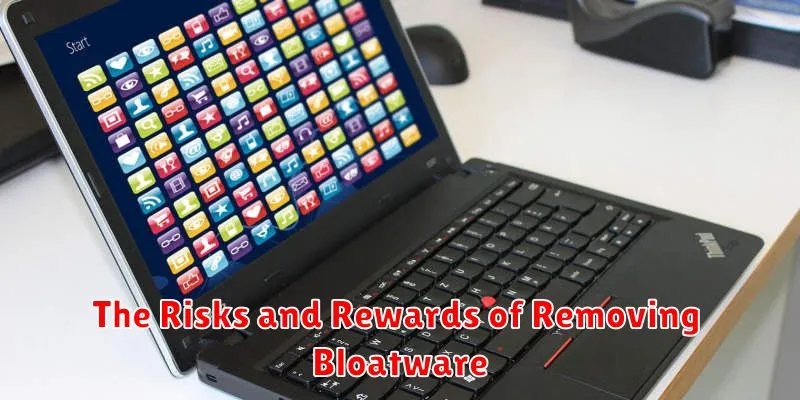
While removing bloatware can lead to a cleaner and more efficient phone, it’s crucial to understand the potential risks involved. Rushing into the process without proper consideration can lead to undesirable consequences.
Rewards:
- Increased storage space: Removing bloatware frees up valuable storage for your own apps, photos, and files.
- Improved performance: Fewer apps running in the background can lead to a faster and smoother user experience.
- Extended battery life: Bloatware can consume battery life even when not in use. Removing it can help your battery last longer.
- Enhanced privacy: Some bloatware apps collect user data. Removing them can increase your privacy.
Risks:
- System instability: Removing critical system apps can cause your phone to malfunction or become unusable.
- Loss of functionality: Some pre-installed apps might be integrated with core system features. Removing them could break certain functionalities.
- Warranty void: Modifying your phone’s system software, particularly through rooting, can void your warranty.
- Bricking your device: Incorrectly removing system apps can permanently damage your phone, rendering it unusable (bricked).
Carefully weigh the potential risks and rewards before removing any bloatware. Thorough research and a clear understanding of the process are essential to avoid any negative consequences.
A Cleaner Phone, A Smoother Experience

Removing bloatware offers tangible benefits, creating a more streamlined and enjoyable mobile experience. With unnecessary apps gone, your phone reclaims valuable storage space, leaving more room for your photos, videos, and apps you actually use.
Improved Performance is another key advantage. Fewer background processes competing for resources translates to a faster, more responsive device. You’ll notice smoother multitasking, quicker app launches, and reduced lag.
Enhanced Battery Life is a welcome side effect of bloatware removal. Unnecessary apps often drain power in the background, even when not actively used. By eliminating these power hogs, you can extend your battery life significantly.
A cleaner phone isn’t just about performance; it’s about regaining control over your device. You decide what apps reside on your phone, creating a truly personalized and efficient mobile experience.

