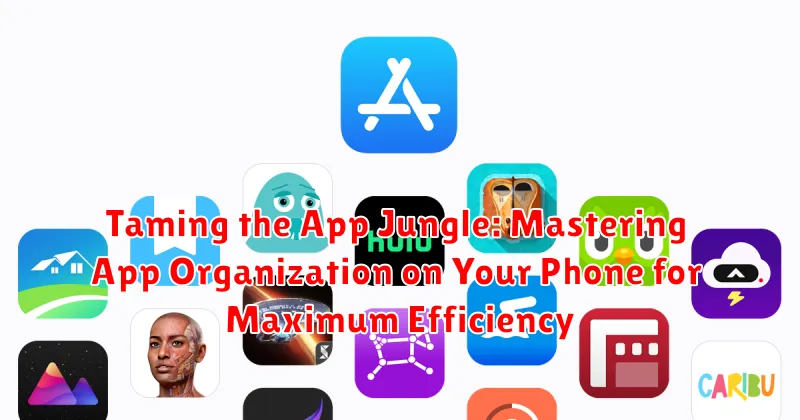In today’s digital age, our smartphones have become indispensable tools, housing a plethora of applications for every conceivable purpose. From productivity boosters to entertainment platforms, these apps promise to simplify our lives. However, an unchecked proliferation of apps can quickly transform our devices into a chaotic digital jungle, hindering productivity and increasing stress. This article addresses the crucial skill of app organization, providing practical strategies to tame the app jungle on your phone and unlock maximum efficiency. Learn how to effectively manage your mobile apps and reclaim control over your digital life.
App organization is more than just aesthetics; it’s about optimizing your workflow and minimizing digital distractions. A well-organized phone allows you to quickly locate the apps you need, reducing the time spent searching and maximizing your valuable time. This guide will delve into various methods of app organization, from utilizing built-in features like folders and app libraries to exploring third-party launchers and widgets. Discover how to tailor your app organization strategy to your specific needs and achieve a truly efficient and streamlined mobile experience, effectively mastering app organization for a more productive you.
Decluttering Your Home Screen: Removing Unused Apps
A cluttered home screen can significantly impact your phone’s usability and your overall productivity. The first step towards taming this digital jungle is to identify and remove unused applications. This seemingly simple act can drastically improve your phone’s performance and make it easier to find the apps you actually need.
Begin by reviewing each app on your home screen. Ask yourself: When was the last time I used this? If you can’t remember, it’s a strong candidate for removal. Many operating systems offer insights into app usage, providing concrete data on when and how often each app is opened. Utilize this information to make informed decisions about which apps are truly essential.
Don’t hesitate to uninstall apps you rarely use. Remember, most apps can be easily redownloaded if needed. This process frees up valuable storage space and reduces visual clutter. Offloading unused apps is another effective strategy, preserving app data and documents while removing the app itself. This option allows you to quickly reinstate the app and its associated data when necessary.
Strategies for App Organization: Folders, Widgets, and More
Beyond simply deleting unused apps, implementing strategic organization methods drastically improves phone efficiency. Folders offer a simple way to group similar apps. For example, create folders for “Social Media,” “Productivity,” or “Games.” This reduces home screen clutter and allows for thematic grouping.
Widgets provide at-a-glance information and functionality directly on your home screen. Calendar widgets, weather updates, or music controls can streamline your workflow without needing to open the respective apps. Consider which apps you access most frequently and explore their widget options.
Beyond folders and widgets, explore using app drawers to your advantage. Many phone launchers offer customizable app drawers allowing sorting alphabetically, by most used, or even by color. This further streamlines app access.
Using the App Drawer Effectively

The app drawer serves as the central hub for all installed applications. Effectively utilizing this space is key to maintaining a streamlined and accessible phone experience. Think of your app drawer as a filing cabinet – a place where everything resides, neatly categorized and readily available when needed.
Most app drawers offer a search function. Leverage this feature to instantly locate apps without endless scrolling. Simply start typing the app name, and it will appear at the top of the results. This is particularly useful when you have a large number of apps installed.
Many phones allow you to customize the organization within the app drawer. Some offer alphabetical sorting, while others allow manual arrangement by dragging and dropping apps into your preferred order. Experiment with different sorting options to find what best suits your workflow.
Regularly review the contents of your app drawer. Uninstall any apps you no longer use to reduce clutter and improve performance. This decluttering process will make navigating your app drawer much more efficient.
Customizing Home Screen Layouts for Quick Access
Your home screen is prime real estate. Customize it for maximum efficiency by placing your most frequently used apps within easy reach. Consider the way you naturally hold and use your phone. Do you primarily use one hand? If so, positioning key apps towards the bottom of the screen can improve accessibility.
Experiment with different home screen layouts. Most phones allow for multiple home screen pages. Dedicate one page to essential communication tools, another for productivity apps, and so on. This thematic organization can significantly reduce time spent searching for specific apps.
Take advantage of widgets. These interactive tools offer at-a-glance information and quick access to key app functions directly from your home screen. Calendar widgets, weather updates, and music controls are excellent examples of how widgets can streamline your mobile experience.
Don’t be afraid to experiment. Try different arrangements and widget combinations until you find a configuration that perfectly aligns with your workflow and habits. Regularly reassess your home screen layout and make adjustments as your needs evolve.
Organizing Apps by Category or Use Case
A key method for effective app organization is grouping them by category or use case. This allows for quick location and streamlined access. Categorization eliminates the need to endlessly scroll, saving time and reducing frustration.
Consider common categories like Productivity (email, calendar, note-taking), Social (messaging, social media), Entertainment (games, streaming services), and Utilities (weather, maps, calculator). Within these broader categories, further refinement can be useful. For example, within Productivity, you might separate work-related apps from personal ones.
Alternatively, organize by use case. Group apps based on specific tasks like Travel Planning (booking, maps, translation), Photography (camera, editing apps), or Fitness (tracking, workout apps). This approach aligns with how you actually use your phone and can be particularly helpful for project-based work.
Top App Organization Tools and Launchers
Beyond your phone’s built-in features, several third-party tools and launchers offer advanced app organization capabilities. These can provide greater customization and control over your home screen and app drawer.
Launchers often replace your entire home screen experience, offering features like custom icon packs, gesture controls, and unique app drawer styles. Popular options include Nova Launcher, Action Launcher, and Microsoft Launcher. These provide a high degree of personalization and allow you to tailor the look and feel of your phone’s interface to your exact preferences.
App organization apps focus specifically on categorizing and managing your apps. Some offer automated sorting, while others provide manual tagging and grouping options. Examples include AppMgr III (App 2 SD) and Smart Drawer. These tools can help streamline the process of organizing your apps, especially if you have a large number installed.
Tips for Maintaining an Organized Phone
Maintaining a well-organized phone requires consistent effort. Regularly review your app usage and delete any applications you no longer use. This prevents clutter from accumulating and keeps your phone running smoothly.
Establish a routine for organizing new app downloads. Immediately place new apps in their designated folders or locations upon installation. Avoid letting them linger on the home screen, disrupting your established organization.
Periodically reassess your organizational system. As your app usage evolves, your categories and folders might need adjustments. A quick review every few weeks can prevent your system from becoming outdated and ineffective.
Resist the urge to download every new app that catches your eye. Before downloading, consider whether you genuinely need the app and how it fits into your existing workflow. A mindful approach to app acquisition is crucial for long-term organization.
Optimizing App Organization for Different Phone Sizes

Screen real estate is a premium commodity, especially on smaller devices. Optimizing app organization for different phone sizes requires a tailored approach.
On smaller screens, prioritize essential apps on the home screen. Utilize folders effectively to group similar apps and minimize clutter. Consider using widgets sparingly, opting for smaller sizes or those offering crucial information at a glance.
Larger screens offer more flexibility. You can comfortably accommodate more apps and widgets on the home screen. Explore different grid layouts to find a balance between accessibility and information density. Larger screen sizes also make split-screen multitasking more viable, impacting how you arrange frequently used apps.
Regardless of screen size, the principle of accessibility remains crucial. Place frequently used apps within easy reach, minimizing the need for excessive scrolling or navigation. Adapting your organization strategy to your phone’s dimensions ensures a streamlined and efficient mobile experience.