In today’s interconnected world, online privacy has become paramount. With increasing cyber threats and data breaches, protecting your personal information is more critical than ever. A Virtual Private Network (VPN) offers a powerful solution, encrypting your internet connection and masking your IP address to shield your online activity from prying eyes. This comprehensive guide provides a step-by-step approach to connecting to a VPN on your phone, empowering you to take control of your digital footprint and enjoy a secure and private online experience. Learn how to safeguard your sensitive data, bypass geo-restrictions, and browse the internet with confidence, regardless of your location. Unlock the power of a VPN and reclaim your online privacy.
Whether you’re using an Android or iOS device, setting up a VPN is simpler than you might think. This guide will walk you through the process of selecting a reputable VPN provider, installing the VPN app on your phone, and configuring the settings to maximize your online privacy. We’ll cover key features to look for in a VPN, explain the benefits of using a VPN on your phone, and address common questions about VPN usage. By the end of this article, you will possess the knowledge and tools necessary to confidently navigate the digital landscape with enhanced security and privacy. Take the first step towards a more secure online experience by learning how to connect to a VPN on your phone today.
Understanding the Benefits of Using a VPN
A Virtual Private Network (VPN) offers several key advantages for enhancing your online privacy and security, especially on your mobile phone. By creating an encrypted connection between your phone and a VPN server, your online activity becomes shielded from prying eyes.
One of the primary benefits is increased privacy. Your internet service provider (ISP) can typically see your browsing history and online activity. A VPN masks this activity, making it appear as if it’s originating from the VPN server, not your phone. This is especially important when using public Wi-Fi networks, which are often unsecured.
Enhanced security is another significant advantage. When connected to a VPN, your data is encrypted, making it extremely difficult for hackers to intercept sensitive information like passwords and financial details. This added layer of security is crucial for protecting yourself against cyber threats.
VPNs also allow you to bypass geographical restrictions. Some websites and online services are only accessible in certain regions. By connecting to a VPN server in a different location, you can access content that might otherwise be blocked.
Choosing the Right VPN for Your Needs
Selecting the right VPN involves considering several key factors. Your primary needs will dictate which features are most important.
Speed and Performance: A fast VPN is crucial for streaming and browsing. Look for providers known for minimal speed reduction. Check for server locations that optimize your connection.
Security and Privacy: Strong encryption is essential. Look for providers with a no-logs policy, meaning they don’t track your online activity. Consider features like a kill switch that cuts your internet connection if the VPN drops, preventing data leaks.
Server Network: A large server network gives you more connection options, bypassing geo-restrictions and potentially improving speeds by connecting to a server closer to your physical location. Consider where you need to virtually be located.
Device Compatibility: Ensure the VPN supports your phone’s operating system (iOS or Android) and any other devices you plan to use.
Pricing: VPNs come in various pricing models. Free VPNs often have limitations and may compromise your privacy. Consider a reputable paid VPN for enhanced features and security. Look for free trials or money-back guarantees.
Installing and Setting Up a VPN on Your Phone
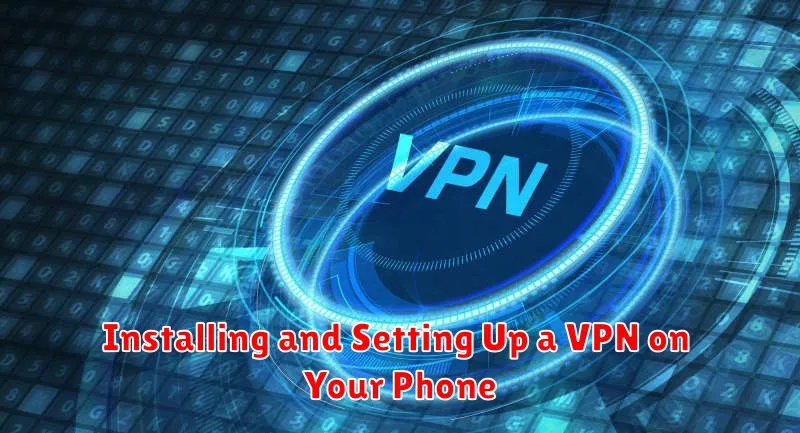
Installing a VPN on your phone is generally a straightforward process. First, you’ll need to choose a reputable VPN provider and subscribe to their service. Most providers offer dedicated apps for both Android and iOS devices.
For Android users, open the Google Play Store, search for your chosen VPN app, and tap “Install.” Once installed, open the app and follow the on-screen instructions to log in with your VPN account credentials.
iOS users should navigate to the App Store, search for their VPN app, and tap “Get.” After installation, open the app and log in using your VPN account details.
Once logged in, you’ll typically be presented with a prominent “Connect” button. Some apps may prompt you to configure settings such as the VPN protocol. If you’re unsure which protocol to choose, the default option is usually a good starting point.
Connecting to a VPN Server
Once your VPN is installed and configured, connecting to a server is usually straightforward. Most VPN apps feature a prominent “connect” button. Tapping this button often connects you to the optimal server based on your location and network conditions.
However, you might want to manually select a server for specific reasons, such as accessing geo-restricted content or optimizing for speed. Most VPNs offer a server list, often organized by country or region. Select your desired server location and tap to connect.
The app will indicate when the connection is established, usually through a change in status icon or notification. You are then routing your internet traffic through the chosen VPN server.
Some apps offer specialty servers optimized for particular tasks, such as streaming or torrenting. Refer to your VPN provider’s documentation for guidance on selecting the appropriate server type for your needs.
Troubleshooting Common VPN Connection Issues
Experiencing connectivity problems with your VPN? Don’t worry, it’s often a simple fix. Here’s a breakdown of common issues and how to resolve them:
No Internet Connection While VPN is Active
Check your internet connection without the VPN. If it’s down, the VPN isn’t the problem. If your regular connection works, try reconnecting to the VPN or switching to a different server. A crowded server can sometimes lead to connectivity issues.
Slow Connection Speeds
VPN can sometimes reduce connection speeds. Try connecting to a server closer to your physical location. Check your VPN protocol; switching to a different protocol (like OpenVPN or WireGuard) might improve speeds.
VPN Connection Drops Frequently
Frequent disconnections can be frustrating. Ensure your phone’s network settings are optimized for VPN usage. Consider adjusting your VPN’s connection timeout settings within the app.
Ensuring Your Online Security with a VPN
A VPN significantly enhances your online security by creating an encrypted tunnel for your data. This tunnel protects your information from potential threats, especially when using public Wi-Fi. When connected, your data is encrypted before leaving your device, making it unreadable to anyone intercepting it.
Regularly updating your VPN app ensures you benefit from the latest security patches and improvements. This is crucial in mitigating newly discovered vulnerabilities. Furthermore, selecting a reputable VPN provider with a strong track record of protecting user privacy is paramount. Look for providers with a clear no-logs policy, meaning they don’t store your online activity.
Consider enabling the kill switch feature offered by most reputable VPNs. This crucial safety net automatically disconnects your internet if the VPN connection drops, preventing your data from being exposed. Coupled with strong passwords and up-to-date software on your phone, a VPN forms a robust defense against online security threats.
Maximizing Your Privacy with Advanced VPN Features
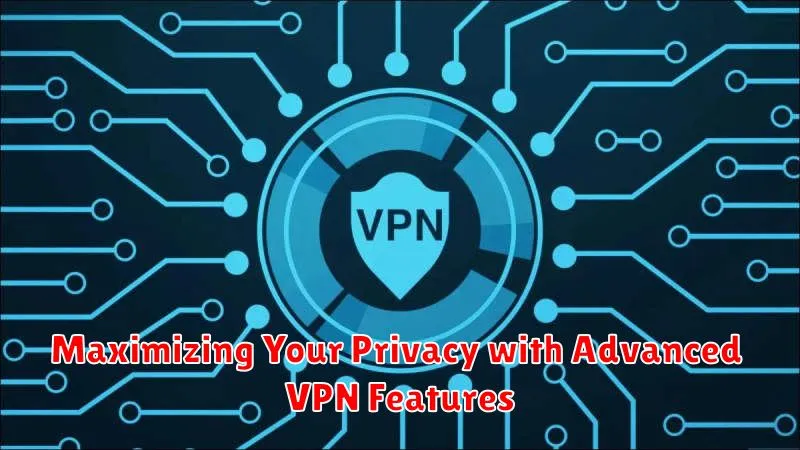
Beyond the basic functionality of a VPN, several advanced features can further enhance your online privacy. Kill Switch functionality is crucial. It automatically blocks your internet connection if the VPN drops, preventing accidental exposure of your real IP address. Consider a VPN with a kill switch for robust protection.
Split tunneling allows you to route some of your internet traffic through the VPN while other traffic goes through your regular internet connection. This can be useful for accessing local devices or increasing speeds for activities that don’t require VPN protection.
Obfuscation techniques mask your VPN traffic, making it appear like regular internet traffic. This is especially useful in regions with strict internet censorship. Look for VPNs offering obfuscated servers if you require this feature.
Finally, consider the logging policy. A strict no-logs policy ensures the VPN provider doesn’t store records of your online activity. This is essential for maintaining true privacy.
Choosing the Right VPN Protocol for Your Needs
VPN protocols are the backbone of your secure connection, each offering different strengths. Understanding these differences can help you optimize your VPN experience for speed, security, or specific network compatibility.
OpenVPN is a popular choice, renowned for its strong security and open-source nature, allowing for independent audits. It’s highly configurable but can sometimes be slower than other options.
WireGuard® is a newer protocol, gaining traction for its impressive speed and streamlined codebase, making it efficient and secure. It’s excellent for streaming and online gaming.
IPsec (Internet Protocol Security) is a suite of protocols often favored by businesses and offering robust security. It can be more complex to configure than other options.
IKEv2 (Internet Key Exchange Version 2) is known for its speed and stability, especially on mobile devices. It excels at reconnecting quickly after network interruptions.
Your chosen VPN provider will likely offer a selection of these protocols. Experimenting to find the best fit for your needs is recommended.

